When you stream movies on your network media player/media streamer, Smart TV, or Networked Blu-ray Disc player, from online sites like Netflix, Hulu or Vudu, you don't want to have to wait while the movie loads, or buffers
. You
certainly don't want the movie to stop every few minutes to load again.
In order to have smooth standard definition video, you need a
connection that is more than 2 Mb/s. For HD or 3D, you need higher
speeds.

You Need Fast Internet Speeds for Streaming Video
When streaming from your Netflix Instant Que, the Netflix service will adjust the quality of video to its
assessment
of your internet speed. If Netflix determines that you have a slower
speed, it will not stream high definition quality video to you
, even if the movie or TV show is available in HD.
Other video streaming services
, such as Vudu
,
let you run a test to see if the higher quality video will play on your
media streamer. If a video halts and buffers repeatedly while you are
watching it, a message will appear asking if you would rather stream a
lower quality version.
What Internet Speeds Are Available?
While
there are many rural communities
that cannot
even reach the 2 Mb/s speed, more of the larger cities, suburbs and
urban areas have speeds available of 10 Mb/s and above. It is not
limited to broadband/cable internet. On a recent visit to Southern
California, I experienced internet speeds nearing 20 Mb/s from a DSL
internet connection.
Some providers offer DSL speeds of 24 Mb/s and above, while some cable providers offer 30 mpbs or higher. Google Fiber (if you are lucky to live in a community that has access to it) offers 1 Gb/s (
one gigabit
e per second) speeds. These ultra-high speed connections can handle just about any video we have available now and much more.
How Fast Must Your Internet Be?
Many internet providers charge a premium for faster speeds. To get an idea of your internet speed plan,
look at your internet provider bill or
check under internet services on your cable or phone bill.
You can also test your current internet
speed using the speedtest websites. If you want to upload and view your photos or watch online videos, consider opting for a faster internet package.
What internet speed should you choose to watch movies?
With Netflix
, while you can stream at internet speeds of 1 Mb/s, the quality will be grainy on your big screen TV — as if you were watching a VHS movie.
After scouring the Netflix website, I
spoke with Steve Swasey, Vice President of Communications for Netflix.
As a guideline, Swasey suggested
the following minimum internet speeds for Netflix:
1 Mb/s for viewing on a laptop computer
2 Mb/s for viewing standard definition video on a TV
4 Mb/s for viewing High Definition video
5 Mb/s or more for the best audio and video experience
The Netflix streaming service can determine the speed that a video is
streaming and will adjust the video quality to match that speed
. As a result, you don't experience interruptions and buffering of the video but the picture quality may also suffer.
Vudu Suggested Streaming Speed
When you rent a movie from Vudu, you
are able to choose
the quality of your video. Vudu's better quality audio and video "HDX"
format costs more to rent than HD or standard definition videos.
To be sure the video will play smoothly, you can watch a
two-minute preview test before making your final rental quality decision.
When you click on a movie, you can find a speed requirement chart
under the "more info" menu tab. This chart will give you an idea how
fast you need for each quality of video.
1.0 - 2.3 Mb/s for SD — Standard definition video
2.3 Mb/s - 4.5 Mbs for HD — High definition 720p resolution video
4.5 Mb/s - 9 Mb/s for HDX — Full high definition 1080p resolution video and high definition audio
Over 9 Mb/s for 3-D HD movies
The 4K Factor
With the introduction of 4K Ultra HD TVs, there is move to provide 4K resolution content via internet streaming. Producing content and
providing options
to access it through the current internet broadband infrastructure are
only two aspects of the issue. 4K streaming also puts added pressure on
the internet streaming speeds needed to provide stable access. Current
estimates (as of the 2014/2015 time frame), put the minimum required
streaming speed at about 15 mbps. For more details, read the report from
BGR.com.
Connecting Your Network Media Player to Your Home Network Must Also Be Fast
Remember that the speeds are measured at the device. This means that
if you test your speed at the device and it is significantly lower than
your internet speed plan, the problem could be in how you connect from
the device to your home network router.
Connecting to your home network wirelessly can often be slower than
connecting using a powerline adapter. Directly connecting your network
media player to your router using an Ethernet cable is your best
choice.
For the best high definition streaming video experience
,
use a power-line adapter or router that is labeled as an "AV" model.
Expect new technologies to improve in-home connection speeds in the near
future.




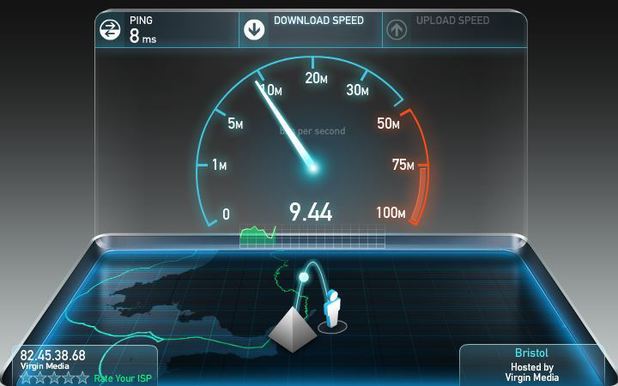
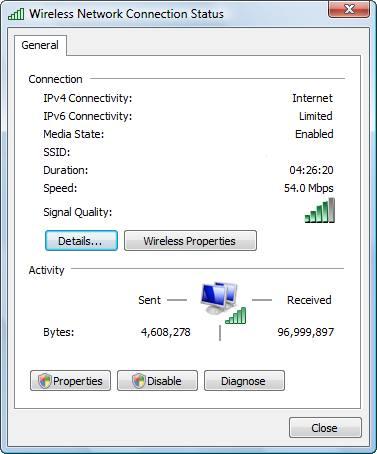























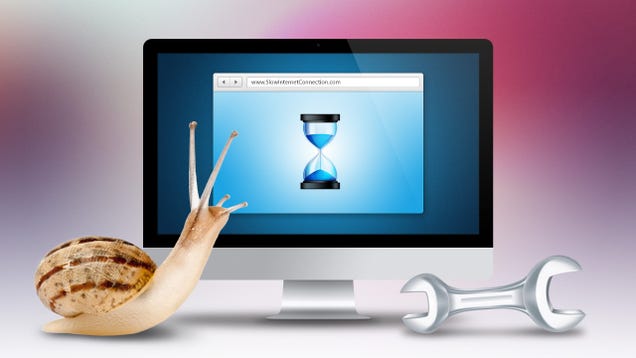 Sometimes, slow internet is the universe's way of telling you to go play
outside. Other times, it's the universe's cruel joke to destroy your
productivity. Here are 10 ways to troubleshoot, fix, or just survive a
slow internet connection.
Sometimes, slow internet is the universe's way of telling you to go play
outside. Other times, it's the universe's cruel joke to destroy your
productivity. Here are 10 ways to troubleshoot, fix, or just survive a
slow internet connection.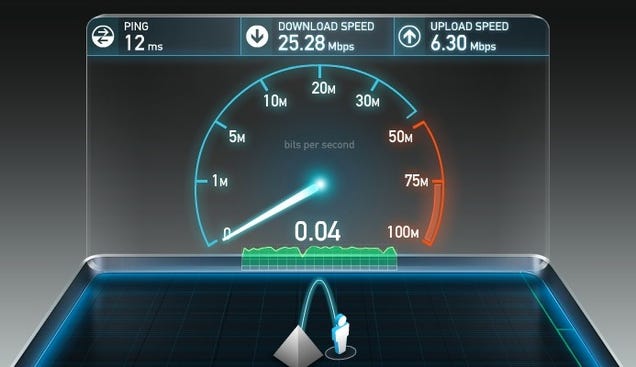
 Switch to a different browser. Some people use
Internet Explorer, which, while a decent browser, does use a lot of
resources. Moreover, as web pages become more advanced, the number of
processes necessary to load them grows, meaning you’re usually better
off with a browser that can be customized to cut back on ads and other
non-essentials.
Switch to a different browser. Some people use
Internet Explorer, which, while a decent browser, does use a lot of
resources. Moreover, as web pages become more advanced, the number of
processes necessary to load them grows, meaning you’re usually better
off with a browser that can be customized to cut back on ads and other
non-essentials.
