Get ready
For best results, you want to use a wired connection if at all possible; that way, you don't have to worry about interference and performance fluctuations that can occur while you're on Wi-Fi. If you have any other wired devices on your home network, plug your test computer directly into the modem so those don't interfere in your testing.If you're stuck using Wi-Fi—say, you have a MacBook
Air or a tablet or some other device that doesn't have an Ethernet port—do what you can to minimize interference. Make sure your Wi-Fi router is away from other electronic devices like cordless phones, and temporarily disconnect any other devices from your Wi-Fi network—after all, you don't want another computer on your network to download a gigabyte worth of software updates while you run your tests.

If you're having any problems with your connection, now is a good idea to reset your modem and router. Switch them off and unplug them for a few moments, then plug them back in and switch them on.
Test your connection
Ookla's Speedtest.net is the go-to site to test your Internet connection; all you need is a Web browser with JavaScript turned on (it usually is unless you switched it off) and Adobe Flash installed. If you get a message telling you to use a faster browser, ignore it; Web browsers may affect how quickly a webpage renders, but it has nothing to do with your connection speed.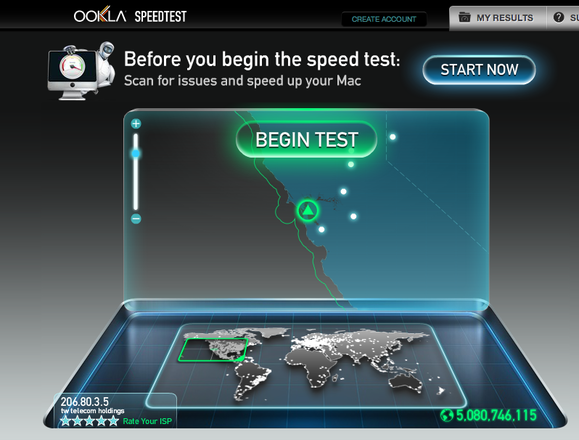
Speedtest.net isn't your only option for testing your connection; MegaPath (formerly Speakeasy) also offers a speed test, as well as what it calls Speed Test Plus, which tries to test the quality of your connection in addition to its raw speed. Your ISP might also offer a speed test tool, though you may need to do a little poking around for it.
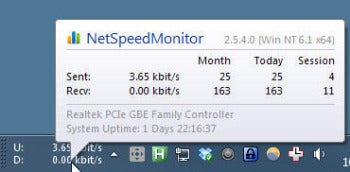
Solve problems
If your connection isn't as fast as you expect it to be, a lot of different factors could be coming into play. It could be a problem with your equipment, or it could be an issue on your ISP's end. For what to do next, see Lincoln Spector's tips on how to address a slow Internet connection. If your connection is fine but you want to tinker with it to try and get the most out of it, you can try changing your DNS server. This takes a little bit of effort, but with the right tools and a little patience, you can get a nice performance boost.Source: http://www.techhive.com/article/2048594/how-to-test-your-home-internet-connection-speed.html
No comments:
Post a Comment