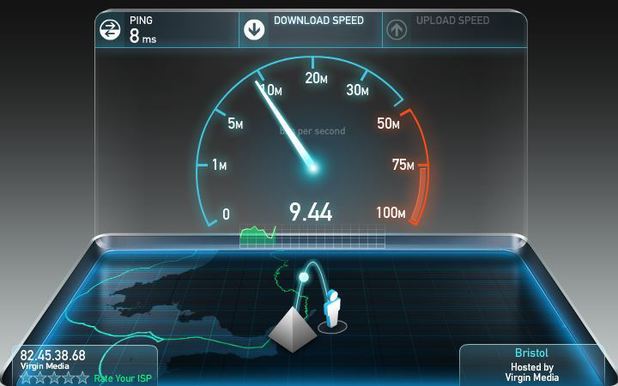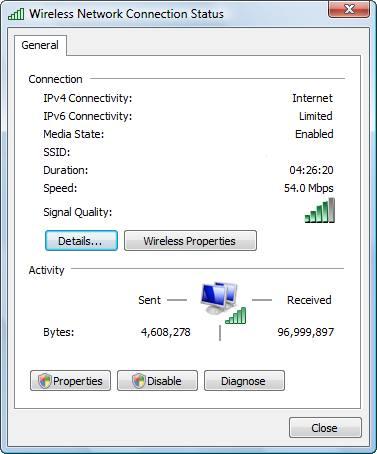Several factors can contribute to slow Internet speeds. This
article defines potential contributing factors to slower Internet
speeds, suggests additional resources and recommends troubleshooting
steps to increase your Internet speed.
First things first… Click here to run a Charter speed test.
If you are experiencing slow speeds over a wireless connection, use
an Ethernet cord to hardwire into your gateway to run your speed test
(to isolate if it's a potential issue with your Internet connection or
with your wireless performance).
- Potential Causes
- File Sharing Programs
- Virus/Adware/Malware
- Firewalls
- Low available system memory (RAM)
- Resources
- Charter Internet Speed Packages
- Troubleshooting
- Slow Speeds
- Deleting Files and Cookies - Internet Explorer
- Running NETSTAT - Windows XP
- Windows Vista
- Windows 7
- Checking your computers RAM
- Ultra 100 Considerations
- Quick Links
- Charter Speed Test
- Powerboost™ Reference
- Slow WiFi Speeds
- About Charter Internet
Potential Causes
File Sharing Programs
Programs such as LimeWire, KaZaa, Bit Torrent, ect. are File Sharing
Programs. File Sharing is the practice of distributing or providing
access to digitally stored information such as computer programs, multi
media (audio, video), documents or electronic books. Because they
require uploading and downloading huge amounts of data, they hog your
Internet speed.
Virus/Adware/Malware
These types of programs are installed and run on your computer
without your knowledge. You may inadvertently download one of these by
clicking on unknown hyperlinks or opening files attached to emails. To
check your computer, download the Charter Security Suite
Firewalls
A firewall monitors and logs incoming and outgoing network traffic on
your computer, and includes a set of rules for what is allowed. By
definition, these programs scan all data that comes in to and out of
your computer, so the stricter you have the firewall's rules set, the
more intense scanning it has to perform, thereby potentially slowing
down your Internet speeds. You likely have a program to manage this for
you – in most cases, the default rules are sufficient and well-suited
for home use.
Low available system memory (RAM)
Random Access Memory (RAM), also known as a computer's "memory",
provides space for your computer to read and write data as is required
to run certain programs. The more programs you have running on your
computer, the more RAM or memory that is being used, meaning the slower
your computer will operate.